
I conducted surveys to understand users’ needs. The research revealed that all donors have questions about how the charity organization spends their donation money for charitable activities.
Most donors want to view the specific evidence of the charitable events, and they also want to know how many percentages of the organization’s donation they spend on the operation.
Online survey
After receiving feedback from user research, I gathered the data, synthesized users' pain points, and came up with the principal goal statements for the donation flow of COC charity. Users need to see the organization's purpose and activities on its page because they want proof to evaluate whether an organization is reliable. Plus, users need to understand how the organization uses its charity budget and executes because they want evidence to decide which organizations deserve to be donated.
Donors doubt how many percentages of the organization’s donation are used in its operation.
Users feel frustrated when receiving lots of gift emails after their donation.
Donors want to see the proofs of the charity activities to evaluate their trustworthiness.
I also drew personas based on some groups of participants to empathize with users and create user experience stories which form the basis for the design process in the next step. Based on the research, there were some forms of the users' group. The first group of users was people who love online donation because of its convenience, but they doubt the charity's trustworthiness. The second group was people who feel frustrated with the process, such as they might receive extra phone calls or gift emails after their donation.


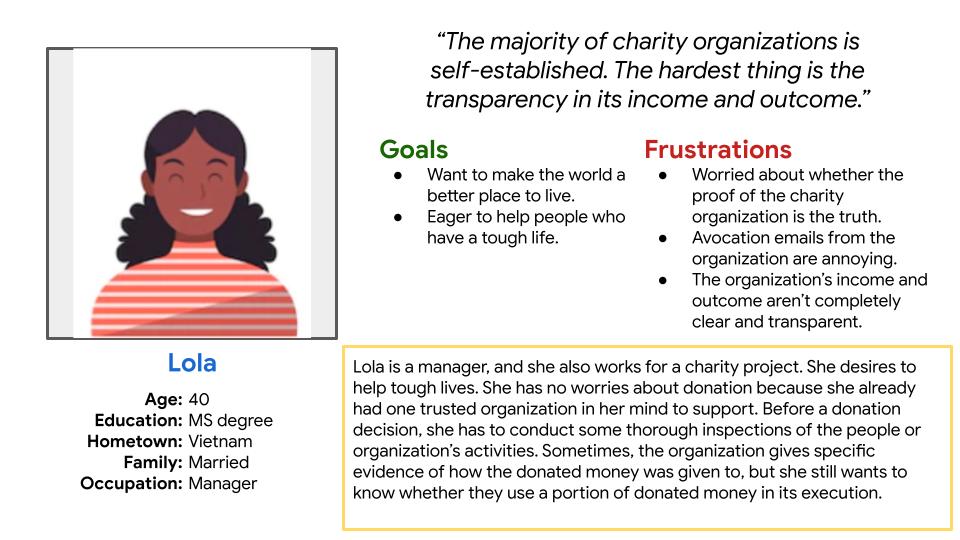





To determine the usability of the initial design, I conducted a usability study. I connected all relevant screens in the digital wireframes and made a low-fidelity prototype for the study. I built a research plan that included the project background, research goals, questions that I wanted to seek out, participants, scripts, and KPIs to evaluate the designs. I used the Maze app to conduct my unmoderated usability study. Gathering feedback from 7 participants, I came up with some insights to iterate on my designs in the next phase.
After the first usability study, I dived into drawing mockups, and I iterated insights from highest to lowest priorities on my mockups. I removed the donate button placed on the top bar in my new mockups and replaced it with a regular link like the other ones. Applying the 60-30-10 color principle to designs, I chose a bold red shade as the principal color and used it for call-to-action buttons. Black blue was utilized along with red for highlighting elements. The rest of the color shades were white with text in different black shades.

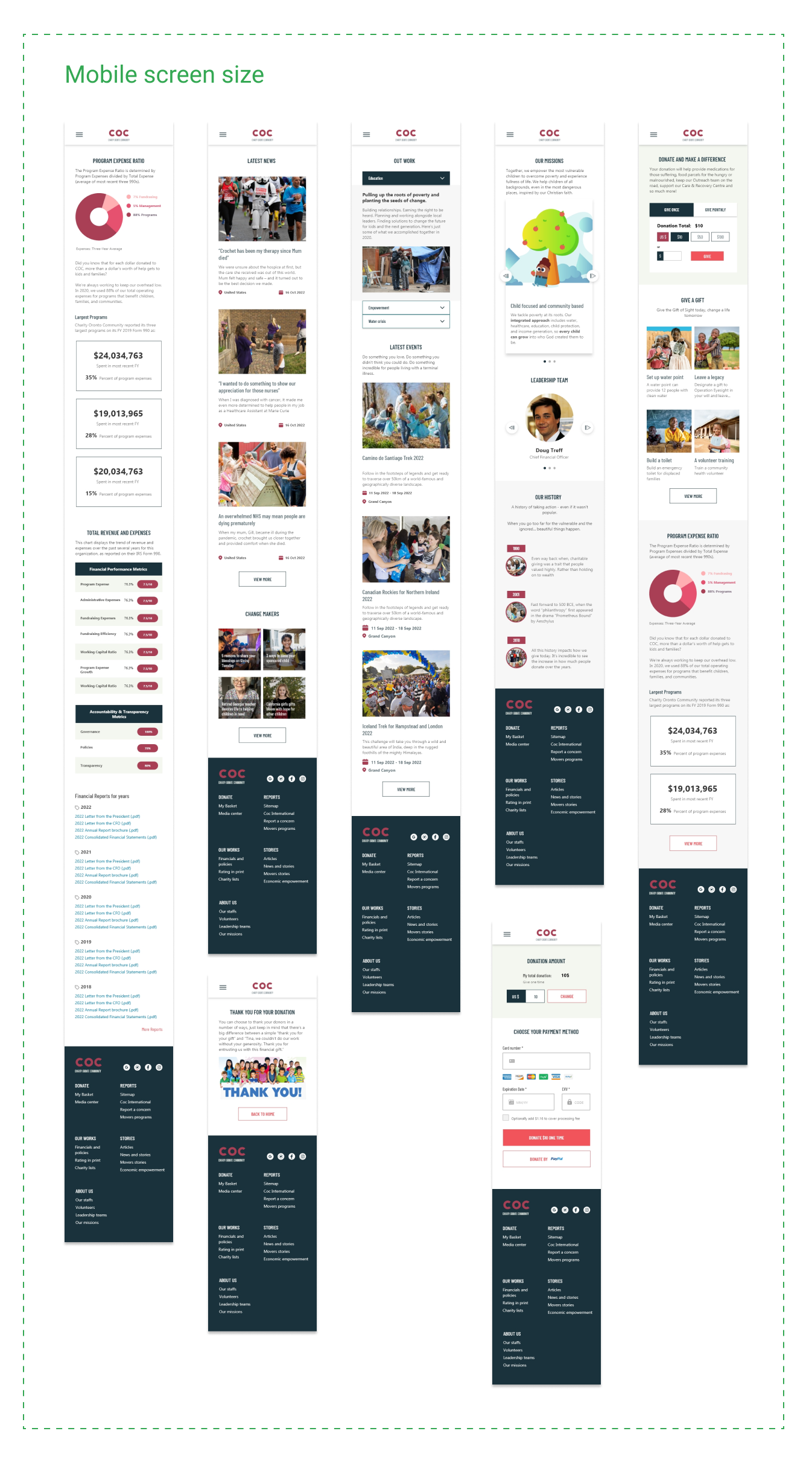
The new design built trust between the charity and supporters by stating a clear view of the financial status of the charity and knowing how the donors’ donations were used.
The most critical takeaway from the COC project is to always focus on the users’ needs when coming up with design ideas and solutions. I also learned to design a responsive website with good accessibility; you need to walk through essential steps like creating a sitemap and wireframing for multiple screen sizes.